Compute
Compute aids the user to compute the variable rows and save the output in a new row.
Applying Function to all Rows
Applies a function across all rows of the selected variables (columns) in a dataset. User can use the select function and the pipe ( %>% ) operator from the dplyr package to select the variables whose rows we will apply a function to. (These variables are piped into the apply function)
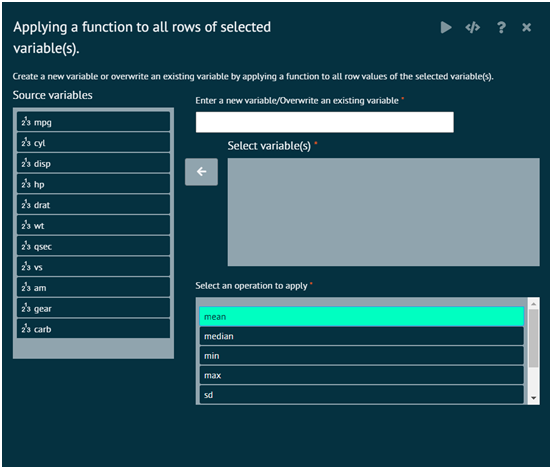
Dummy code
In this section variables entered are dummy coded. New variables are created with the name in the format "variable name_level name".
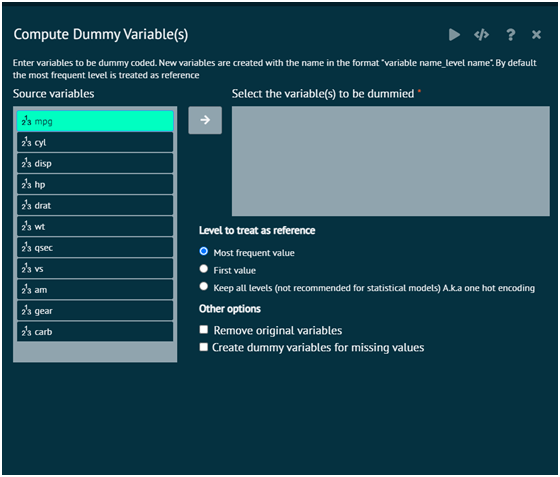
Compute Variable
Computes an expression and stores the result in a variable/column of a dataframe/dataset.
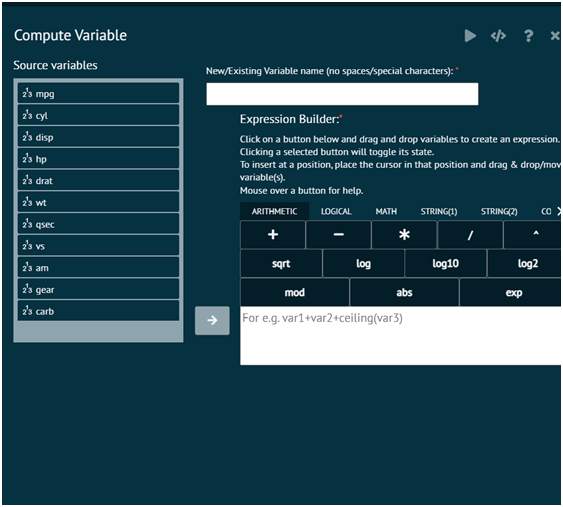
The arguments used is executing the dialog are given as follows.
Conditional Compute
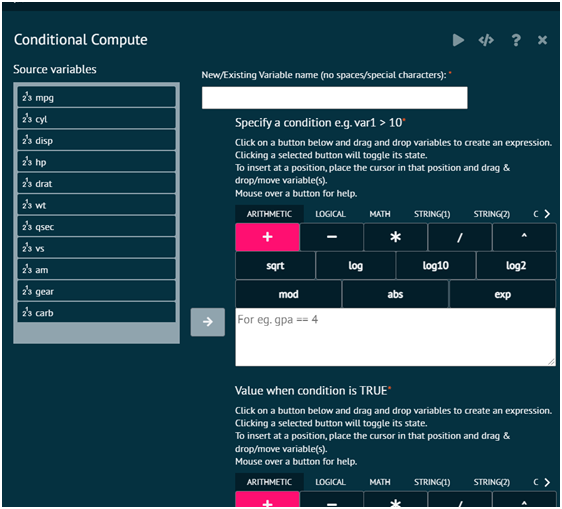
Conditional Compute Multiple
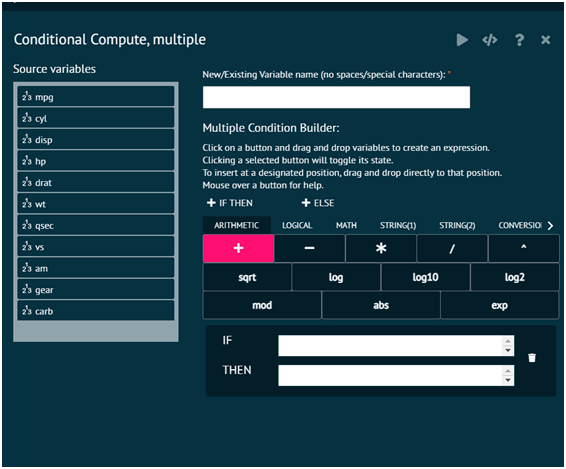
Cumulative Statistics Variable
This dialog creates a new variable that stores the cumulative value of a chosen statistic as you go down the rows in the current order of the dataset. User can optionally compute this cumulative value within one or more groups.
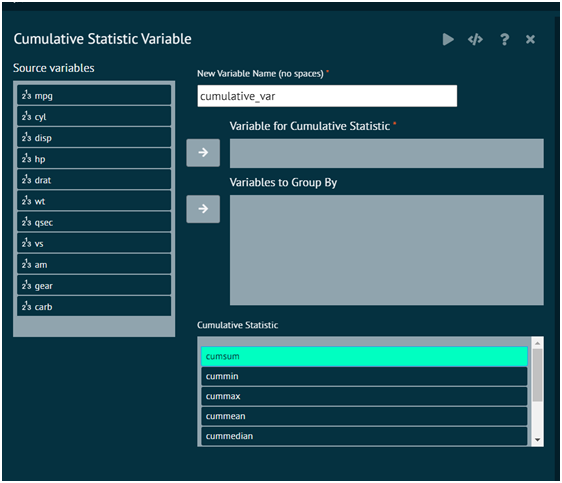
.New Variable Name: Name of variable that will store the cumulative values
Variable for Cumulative Statistic: Variable for which the cumulative values will be computed. Must be numeric.
Variables to Group By: Optional variables to compute the cumulative statistic within.
Cumulative Statistic: Which statistic will be used for the cumulative statistic.
- cumsum
cumulative sum
- cummin
cumulative minimum
- cummax
cumulative maximum
- cummean
cumulative mean
- cummedian
cumulative median
- cumgmean
cumulative geometric mean
- cumhmean
cumulative harmonic mean
- cumvar
cumulative variance