Contour Plot
For representing any dataset in terms of Contour Plot.
- Steps
Load the dataset that needs to be visualized -> Go to Graphics -> Contour Plot -> Put in the values for variables -> Choose additional options (like opacity, data points, flip axis, etc.) as per the user’s requirement -> Execute the dialog.
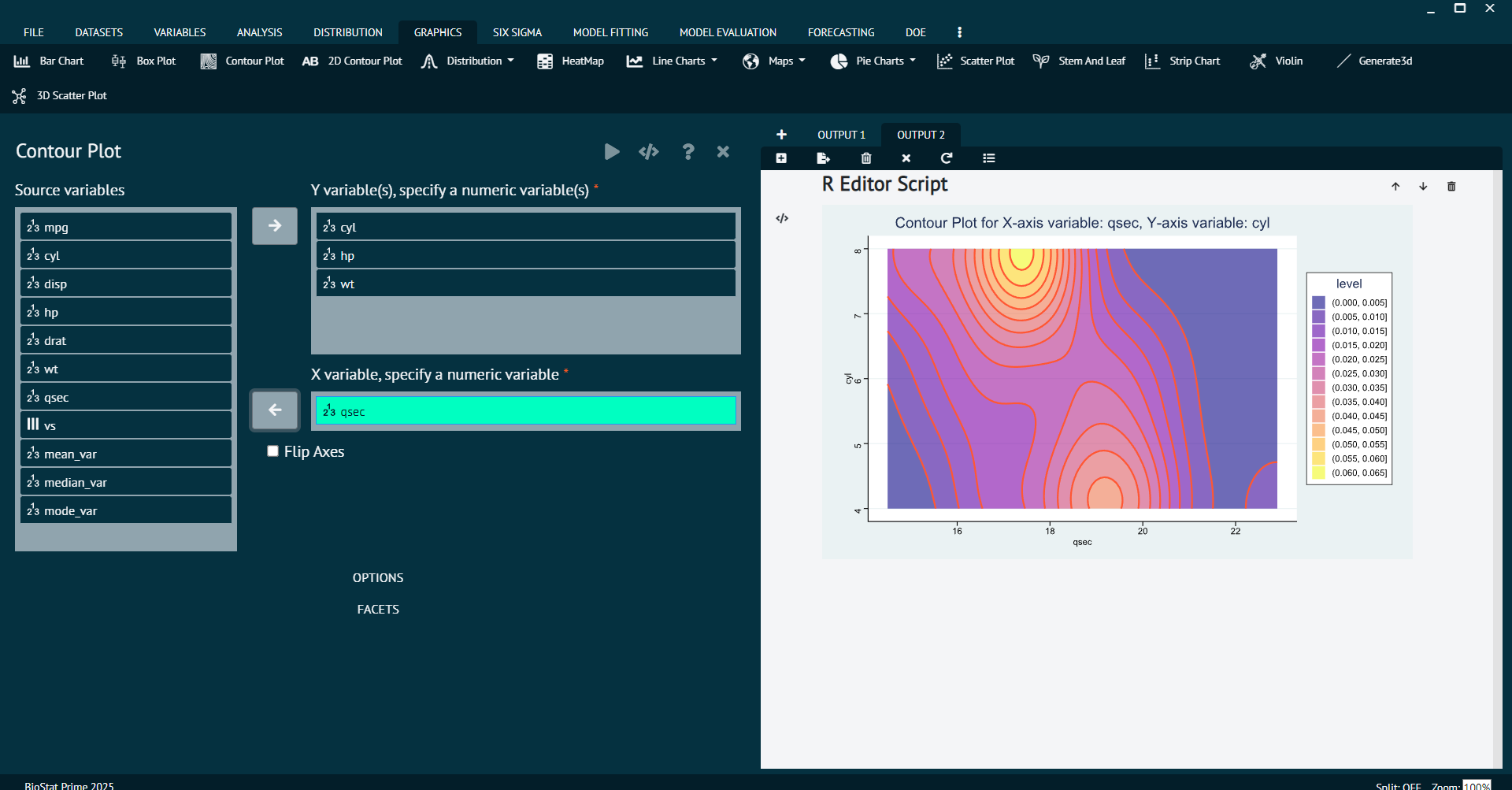
The Options tab and Facets tab at the bottom can be utilized to add more features to the output as shown below.
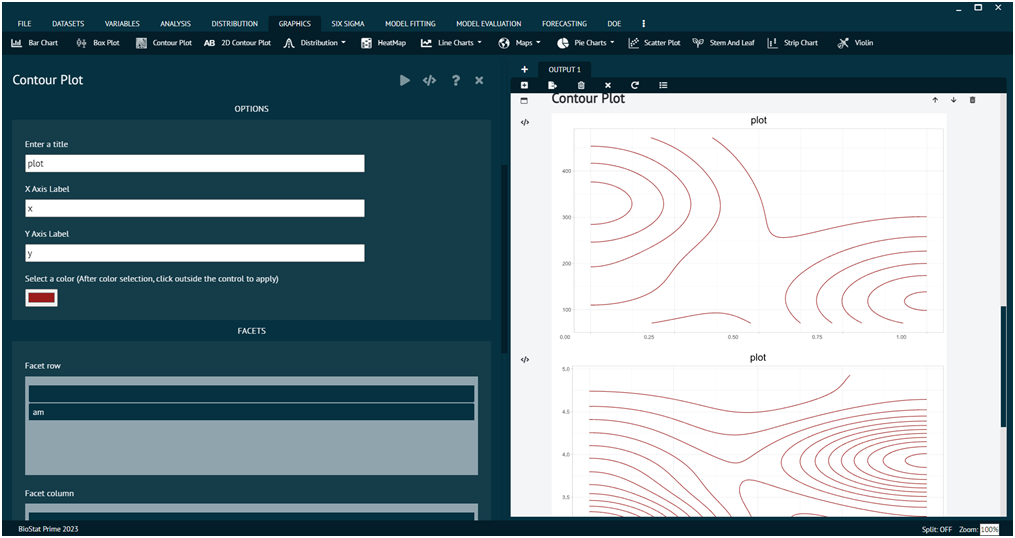
Last modified: 01 October 2025