Load Model from a file
R Model objects saved to the file selected will be loaded. BioStat Prime will load ALL R objects saved to the selected file. If objects with the same name exist in the R global environment, they will be overwritten.
BioStat Prime will display a message confirming the models built with the BioStat application that were loaded.
User has to click the execute button (the horizontal triangle button) to load R objects saved to the selected file.
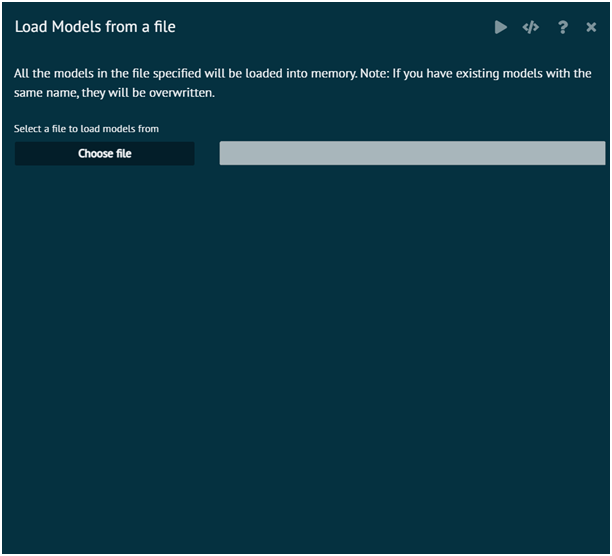
Arguments
- file
file name with path, the model objects selected will be saved to this RData file
Last modified: 22 December 2025