Advanced Data Merging in BioStat Prime
Merge datasets will help user to join 2 datasets together. By default, this dialog will look for common variable names within the 2 datasets and merge on the full set of common variables. To perform this operation in BioStat Prime user needs to follow the steps given bellow.
- Steps
Load the datasets -> click on the DATASET tab in main menu -> select MERGE -> select MERGE from the drop-down -> Once the dialog appears choose the Variables from each dataset -> add them to join the mapping -> Execute the dialog.
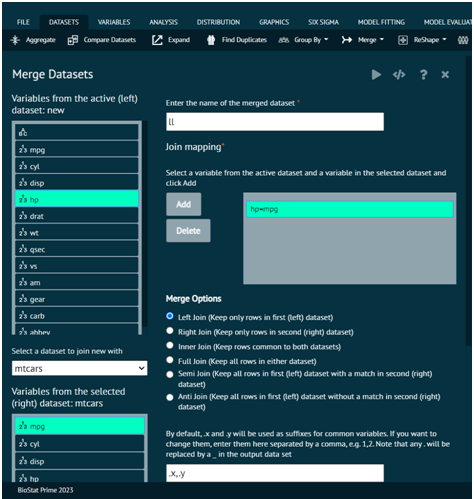
Last modified: 22 December 2025