Logistic Regression, Advanced
Logistic regression is a data analysis technique that uses mathematics to find the relationships between two data factors. It then uses this relationship to predict the value of one of those factors based on the other. The prediction usually has a finite number of outcomes, like yes or no.
To analyse it in BioStat Prime user must follow the steps as given.
- Steps
Load the dataset -> Click on the Model Fitting tab in main menu -> Select Regression -> This leads to analysis techniques, choose Logistics, Advanced -> There will appear a dialog -> Select the model name, dependent variables and independent variable in the dialog -> Check the radio buttons to display a plot in the output -> Finally execute the plot and visualise the output in output window.
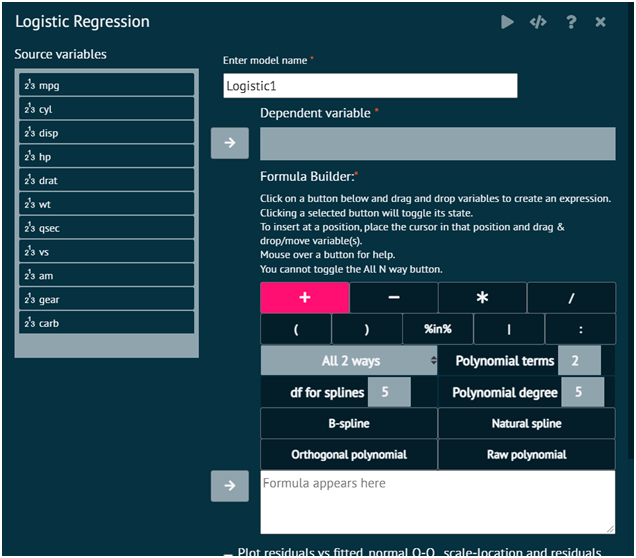
This can cause a mismatch as NA values are NOT automatically removed from the weighting variable. In this situation you will see the error variable lengths differ (found for (weights))
Arguments
- depVar
Name of the dependent variable. If we have a dataset cars, with a variable class that we want to predict (dependent variable is class) enter class
- indepVars
Names of the independent variable, separated by +. If we have a dataset cars, with independent variable horsepower, enginesize, specify horsepower+enginesize). Categorical variables are automatically dummy coded.
- data
Name of the dataframe. When you open data frames or datasets e.g. csv, Excel files, SAS files in BioStat Prime, they are named Dataset1, Dataset2, Dataset3 So enter data=Dataset1.