Correlations
Correlation in statistics refers to the statistical relationship or association between two or more variables. The goal of correlation analysis is to measure the strength and direction of a linear relationship between variables. It quantifies how changes in one variable are associated with changes in another variable.
BioSat Prime provides the user with the functionality to access this relationship by virtue of Pearson,Spearman test.
Pearson, SpearmanCorrelation
The Pearson correlation test and the Spearman correlation test are statistical methods used to assess the strength and direction of the relationship between two variables. However, they differ in terms of the types of relationships they can detect and the assumptions they make about the data.
This function uses the rcorr function in the Hmisc package to compute matrices of Pearson or Spearman correlations along with the pair wise p-values among the correlations. The p-values are corrected for multiple inference using Holm's method (see p.adjust).
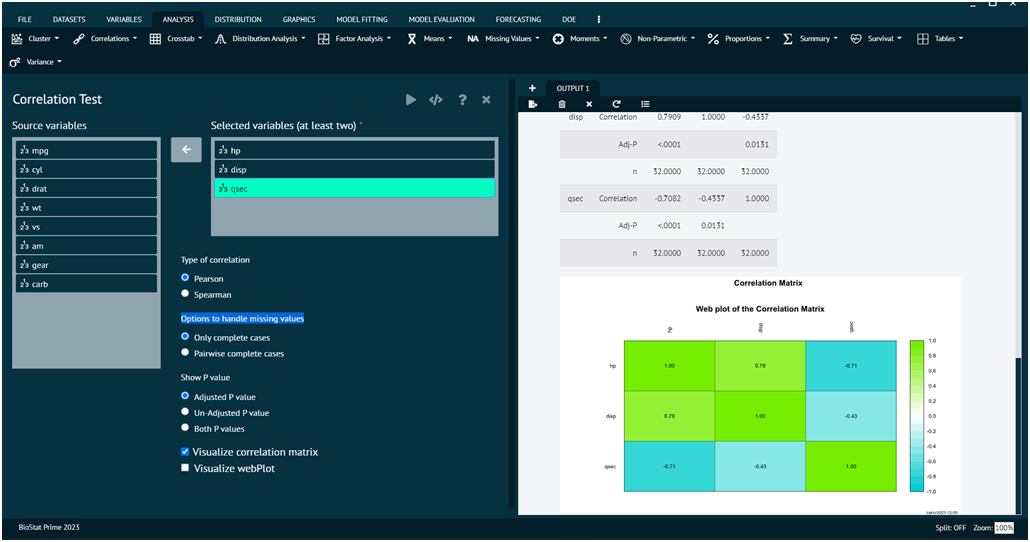
To analyse it in BioStat Prime user must follow the steps as given.
- Steps
Load the dataset -> Click on the analysis tab in main menu -> Select correlation -> Select the option namely pearson, seaman -> This leads to the analysis technique in the dialog -> Select the type of correlation in dialog -> Adjust the P value via selecting proper options -> Choose options to handle missing values -> Execute the dialog.
The result of the analysis will be visible in the output. User can also visualise the output by opting for visualise option in dialog.