Working with Datasets
Entering Data
Users can populate the Data Grid using several methods:
Manual Entry – Click on any cell and enter values directly.
Copy-Paste from Excel or Other Applications
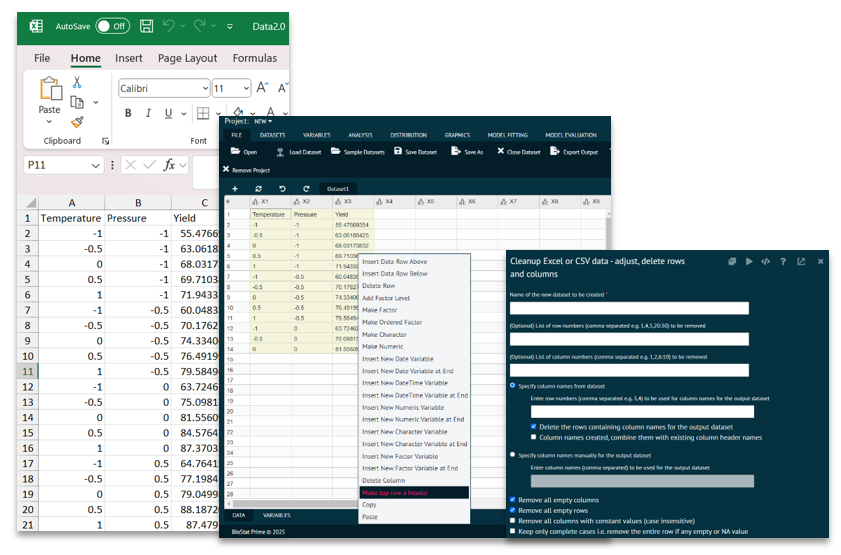
Copy data using Ctrl + C
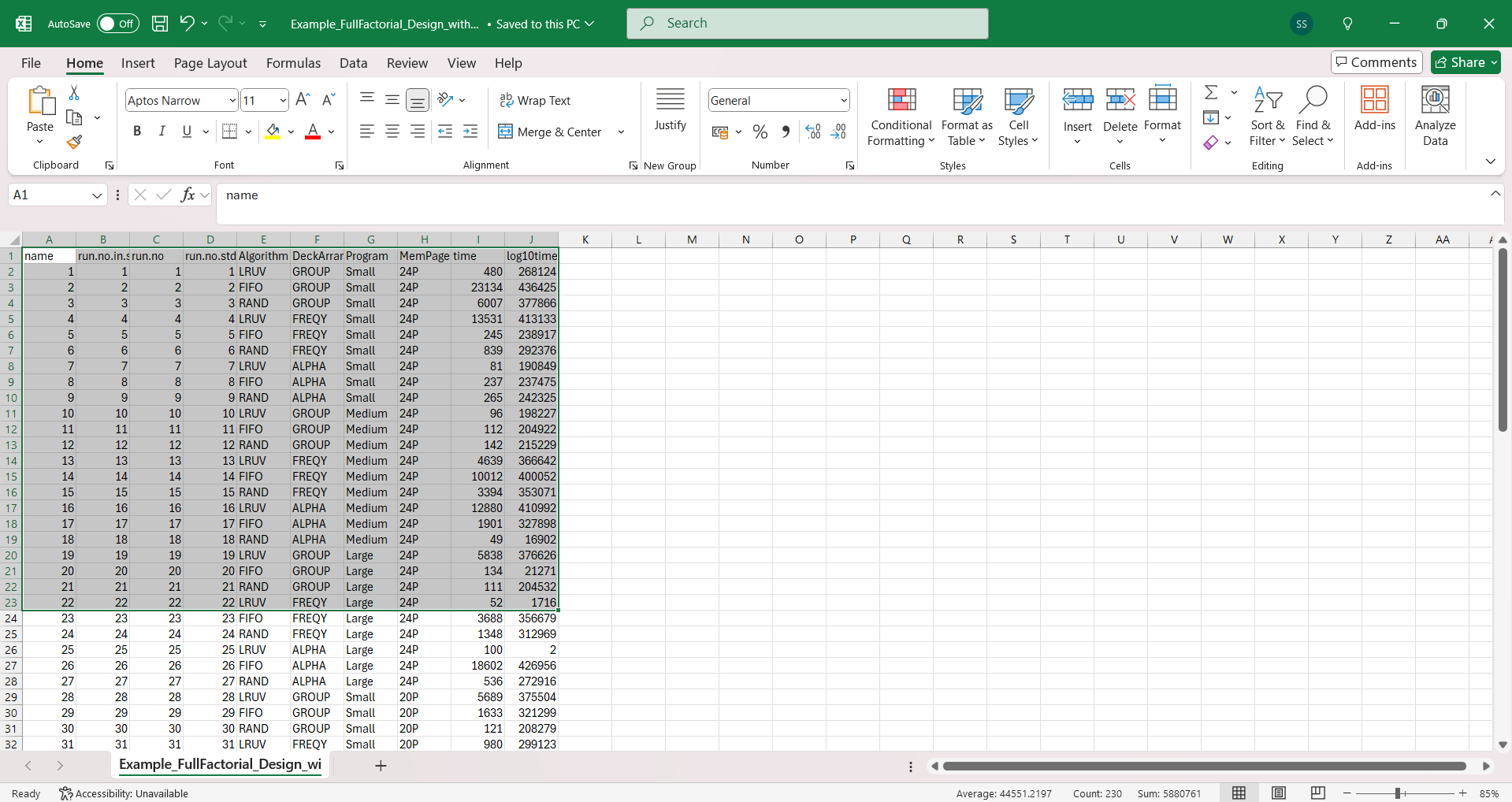
Paste directly into the data grid using Ctrl + V
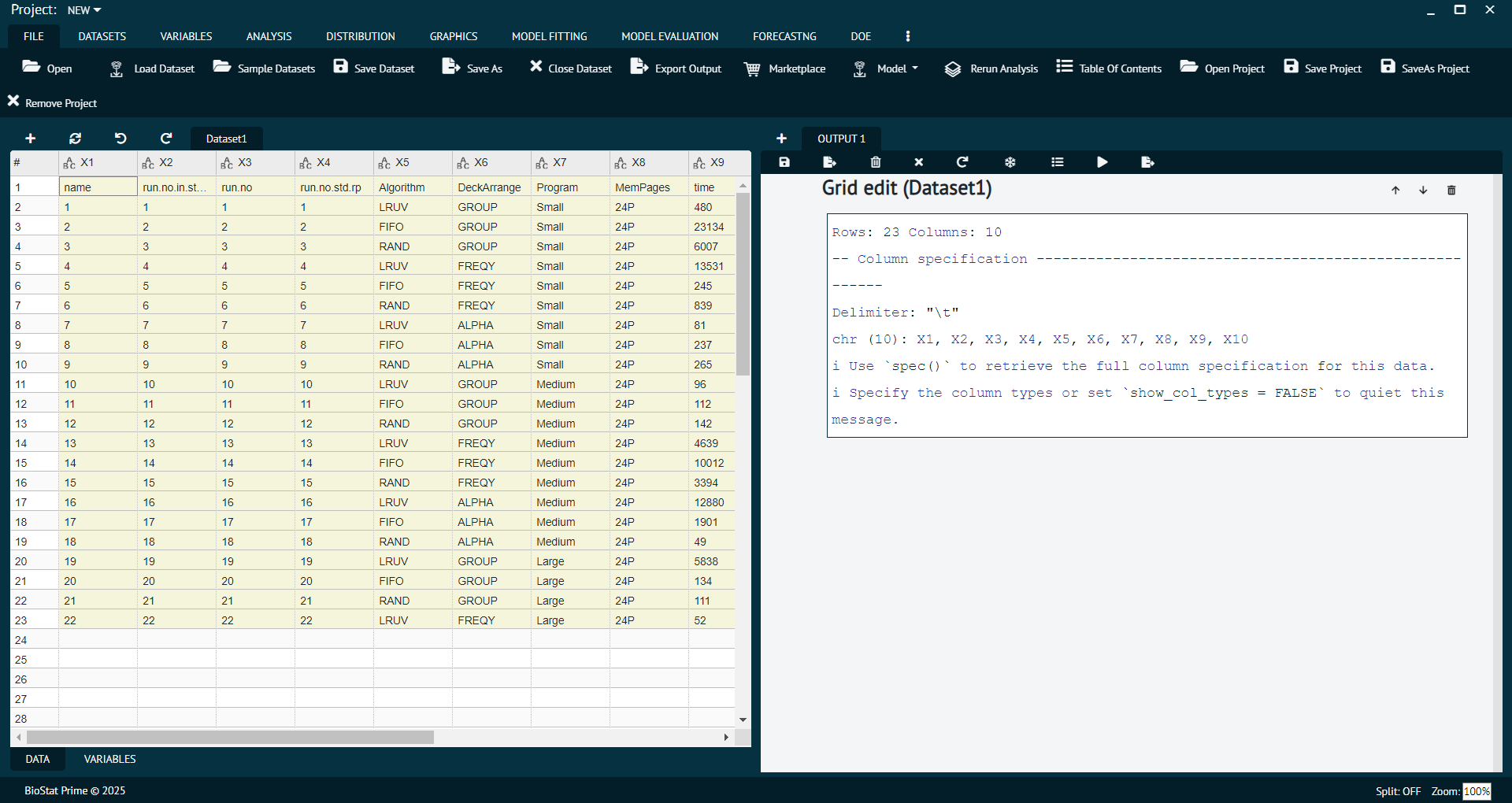
Load Inbuilt Datasets – Select from sample datasets for demonstration or practice.
Open Dataset – Load files in formats such as .csv, .xlsx, .txt, etc.
Sample Dataset-BioStat Prime includes a collection of function-specific sample datasets that users can utilize to explore features and perform sample calculations. These datasets serve as practical examples to help users better understand the software’s analytical capabilities.
All imported datasets appear in the data grid, ready for manipulation and analysis.
Working with the Data Grid
The Data Pane displays dataset values, while the Variable Pane allows for formatting variables.
Data grid supports multiple data types: numeric, integer, logical, factor, ordered factor, etc.
To format a variable:
Switch to the variable pane.
Right-click on the variable row to modify its properties (e.g., type, levels).
Upon editing the grid, a system message is shown in the output: “Grid Edit”.
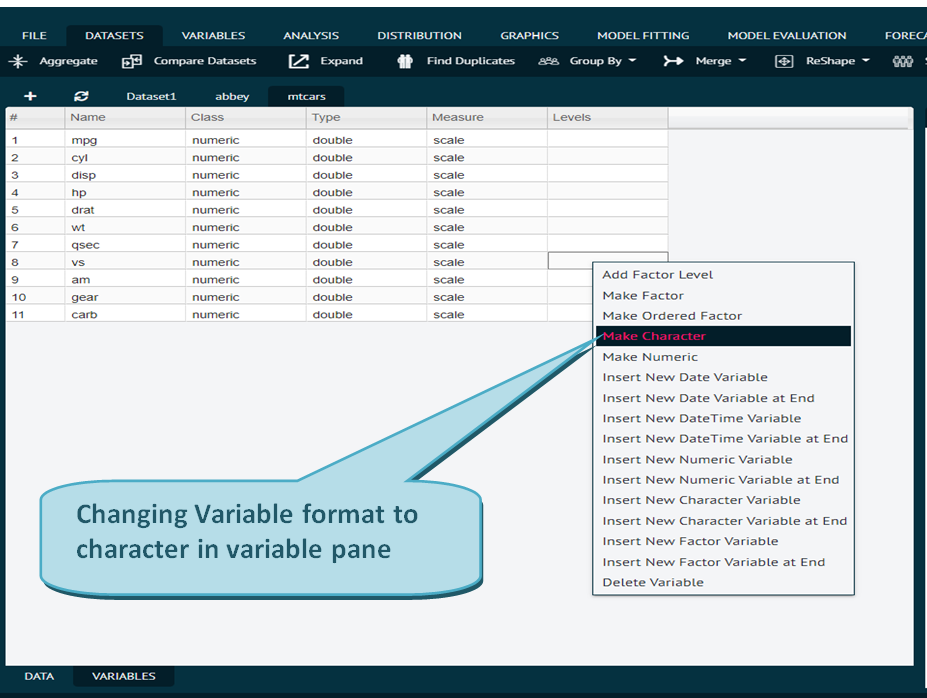
This will open a pop-up window as shown above.
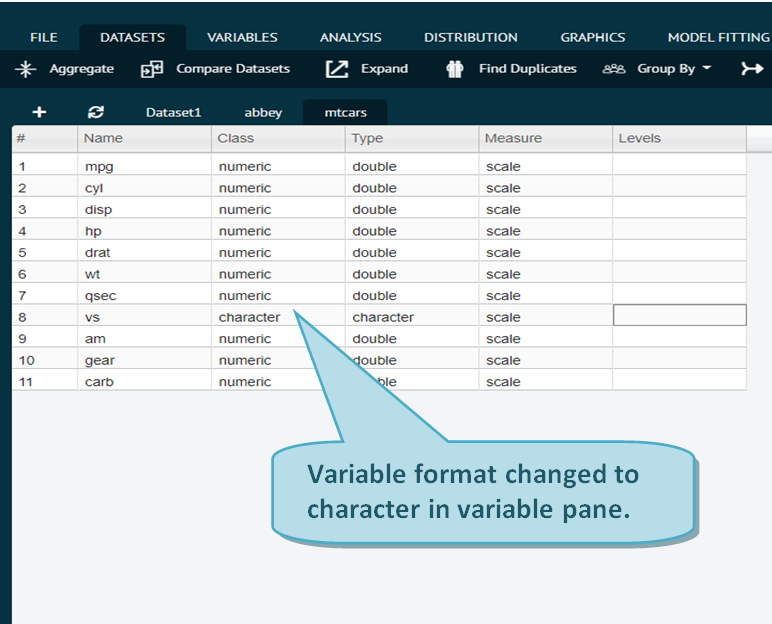
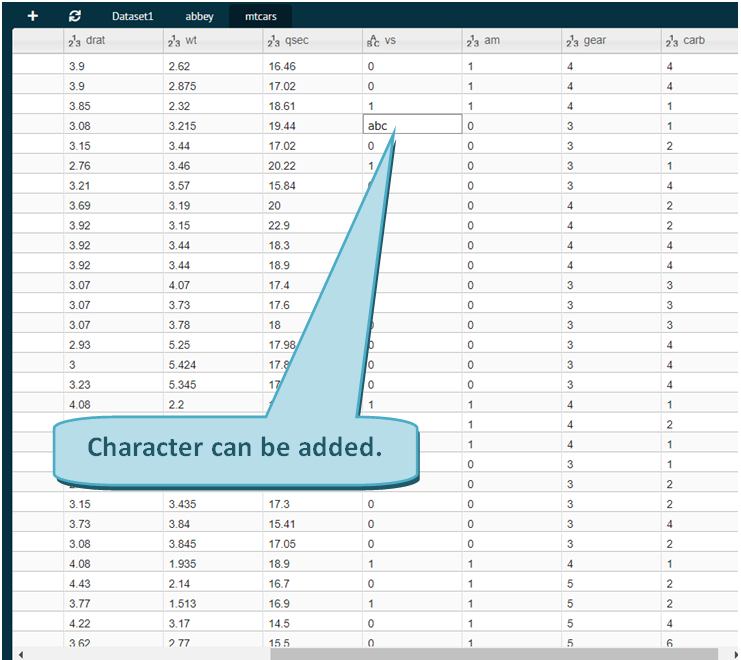
Undo and Redo Data Edits
BioStat Prime provides undo/redo functionality:
Undo – Reverts recent changes in single or multiple cells.
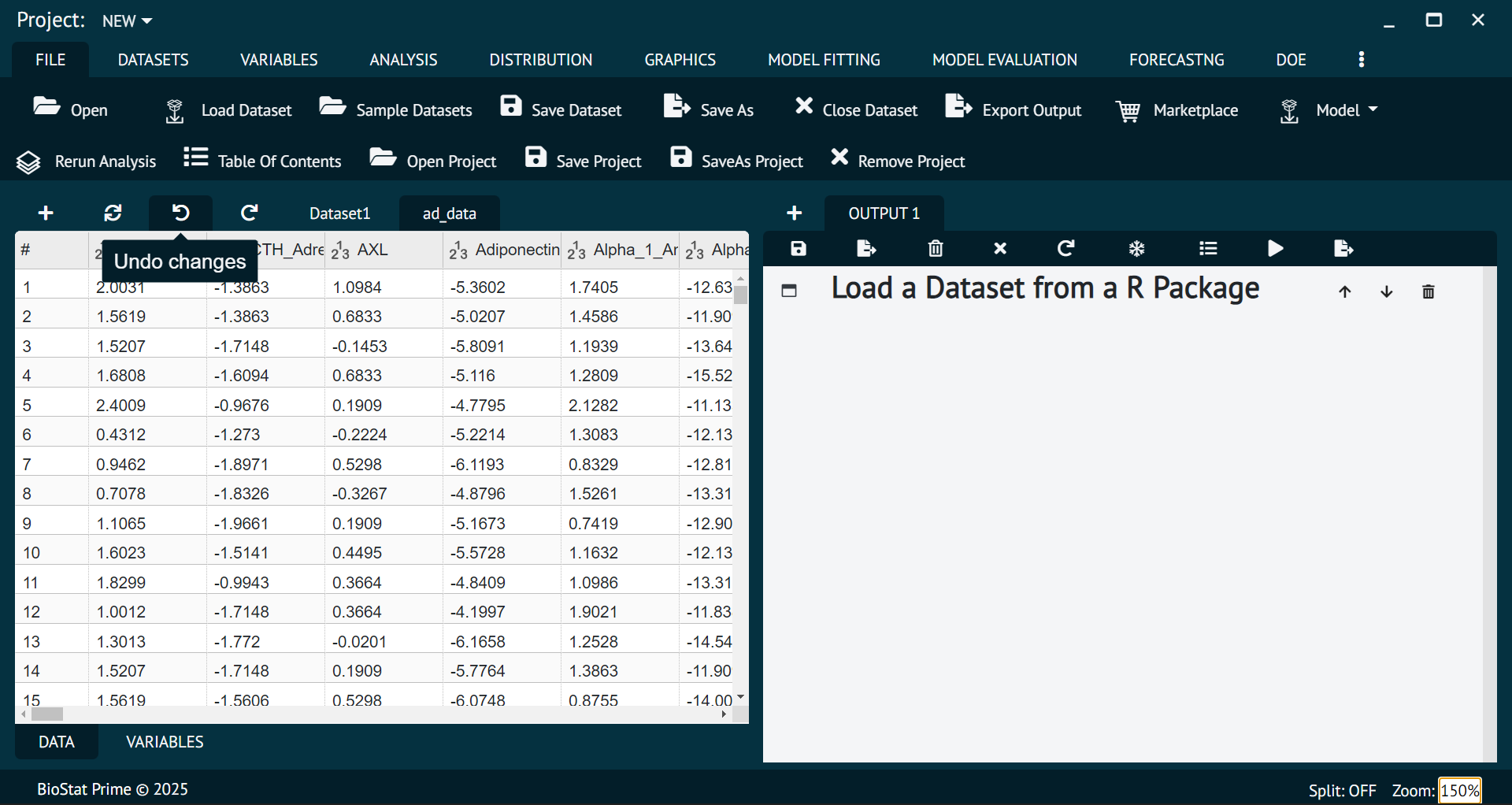
Redo – Restores the undone changes.
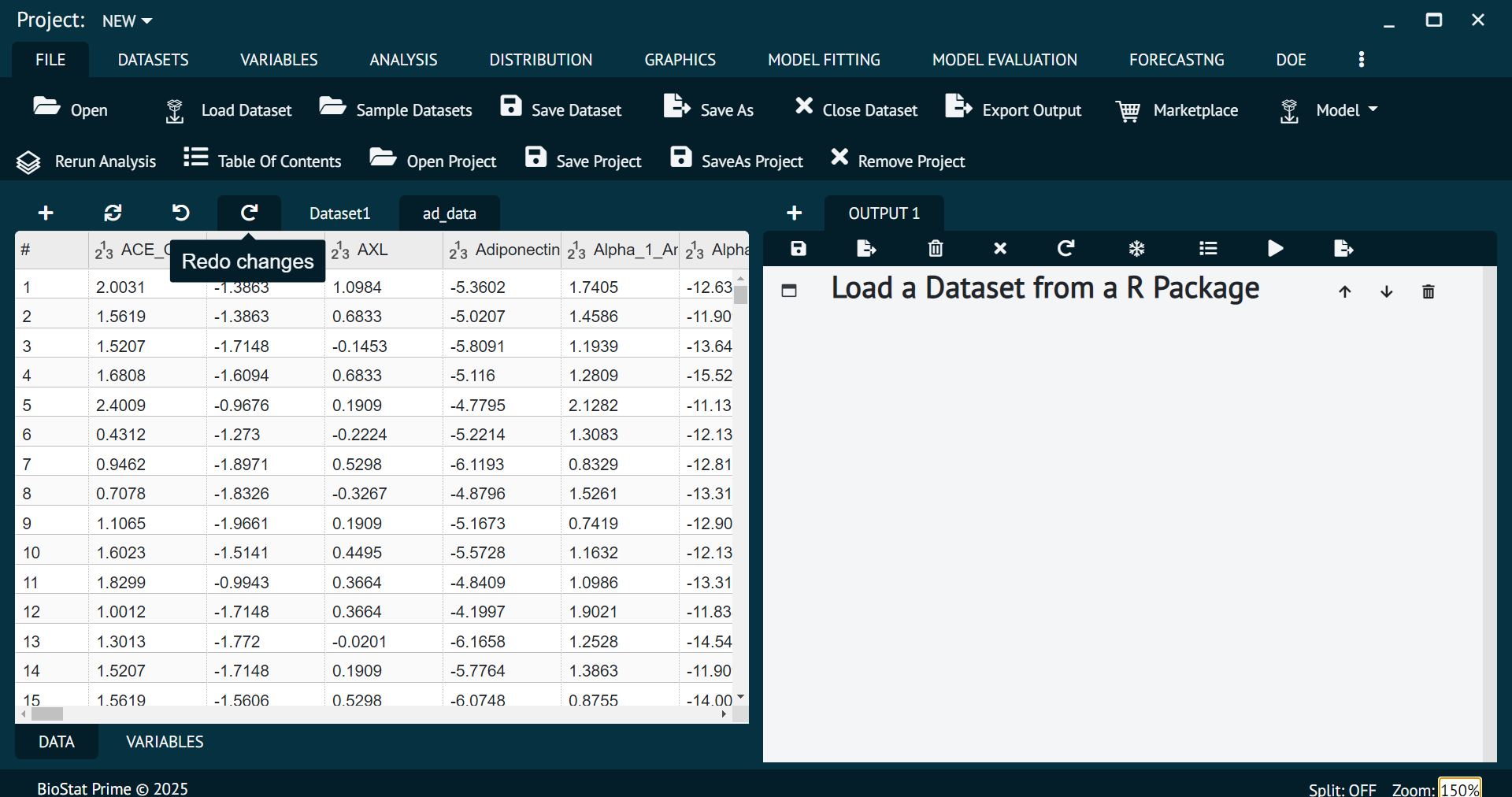
These features help maintain data integrity during manual edits.
Saving and Opening Projects
All work in BioStat Prime, including datasets and analysis outputs, can be saved as a Project.
Save Project – Preserve your complete work session into a .bsp (BioStat Prime Project) file.
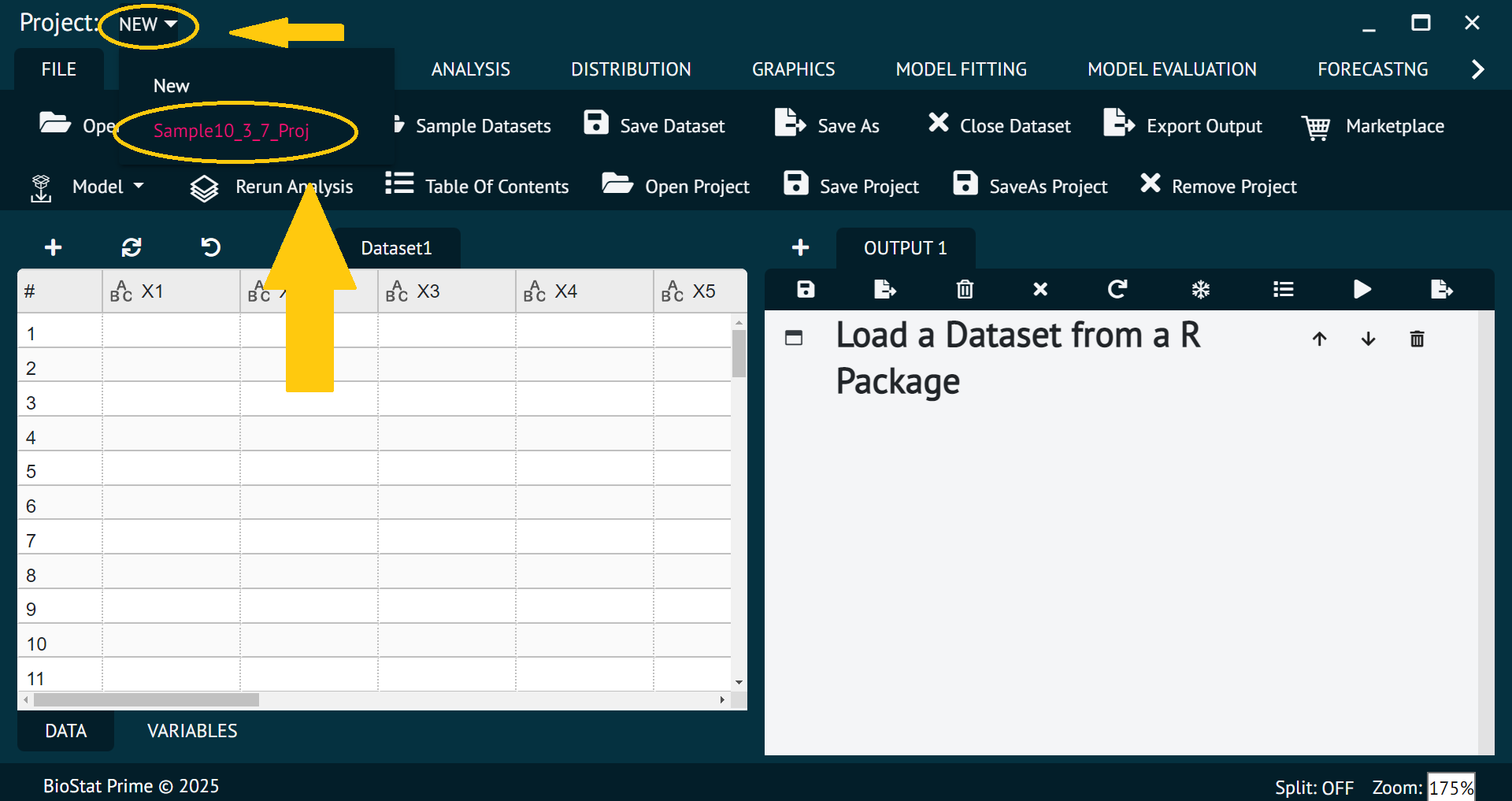
This includes:
All imported or entered datasets.
All statistical tests and analysis results.
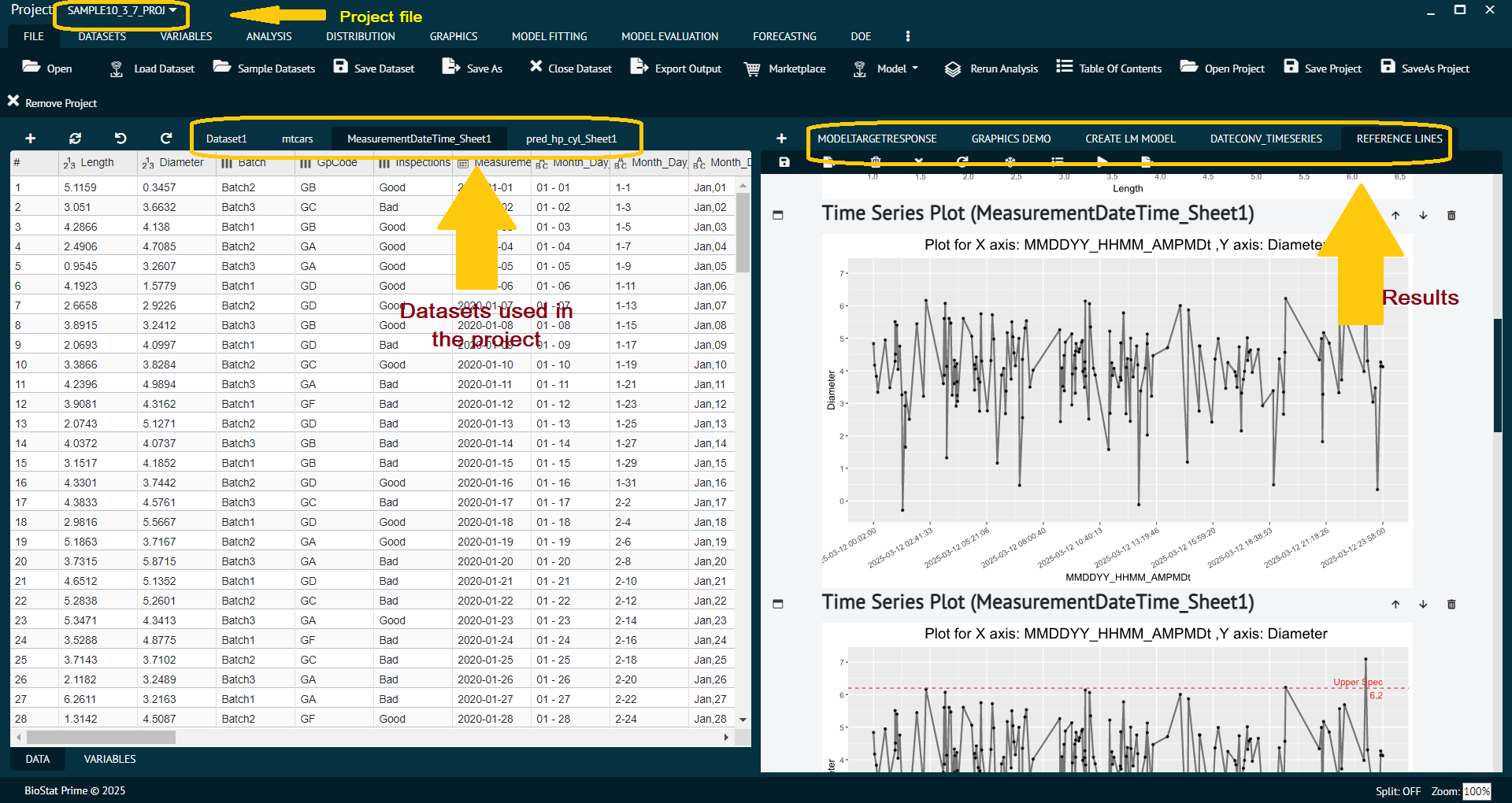
Open Project – Load a previously saved project to continue analysis or review prior results.
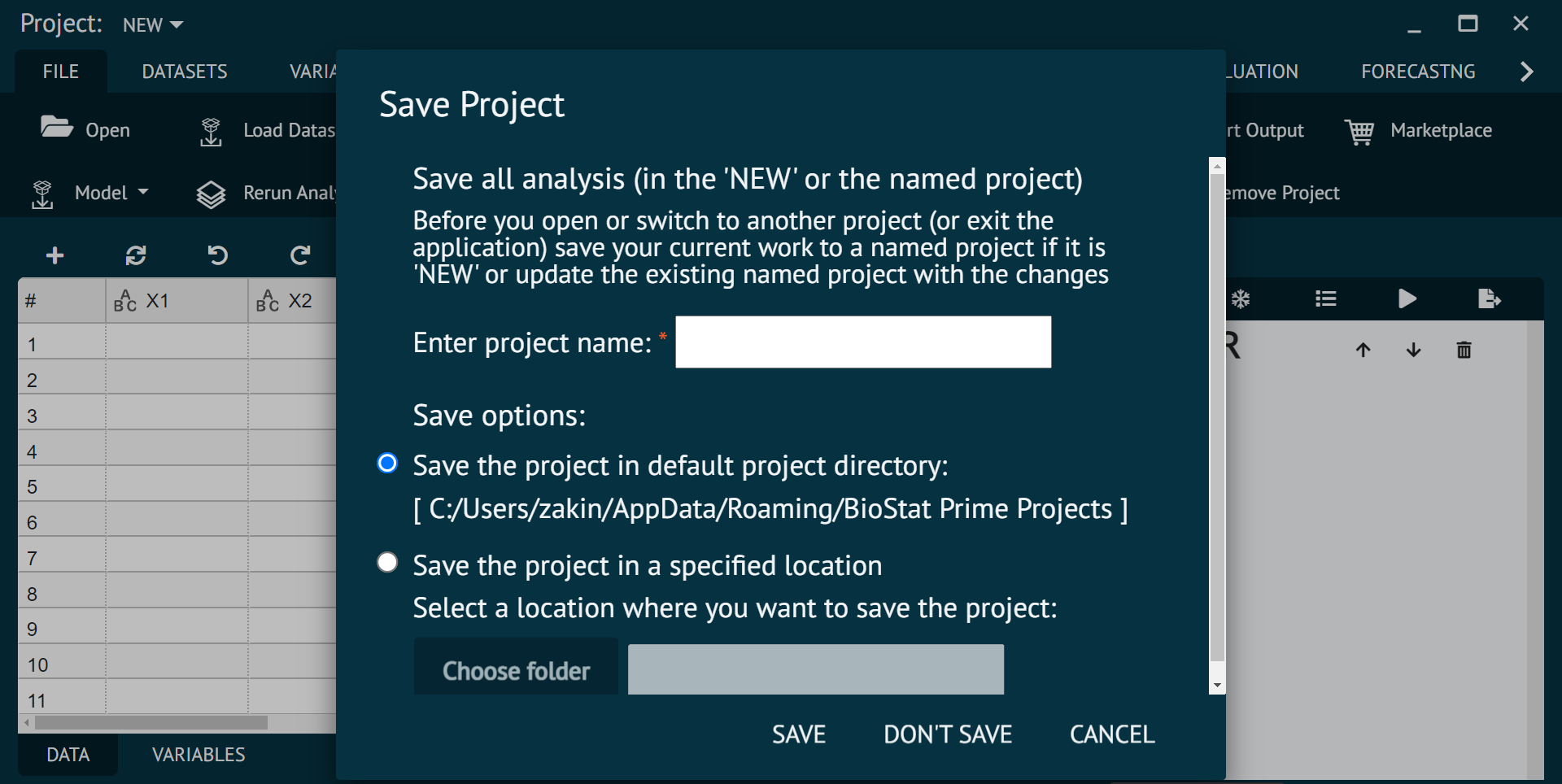
Project Sharing & Collaboration – .bsp files are portable and can be shared with other BioStat Prime users for collaborative work or for validation and auditing purposes.
Reproducibility Projects offer a transparent and complete snapshot of your workflow, supporting reproducible research and analysis.